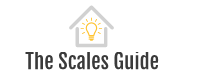Are your kitchen scales broken? Or do they not work as you expect them to? Maybe they are not reporting the correct weight, or perhaps they give you a volatile reading! Here we detail the common problems with kitchen scales and what you can do to fix them.
So what are the common kitchen scale issues? Let’s take a look…..
Kitchen Scales Not Working? Here Is How To Fix Them
Inaccurate Reading

This can be a widespread issue, and even worse, it can be an issue you are unaware of!
Inaccurate scales lead to incorrect measurements, which can potentially ruin any food you make. Also, if you are on a strict, calorie-controlled diet, it has the potential to sneak in more calories you are not aware of.
What can I do to fix inaccurate readings on my kitchen scales?
Always ensure your kitchen scales are on an even surface; that is the golden rule! If it is on a flat, even surface, then check and clean the feet of the scales. There might be a build-up of dust and dirt (suck in your pride here, it happens to us all!). Clean up the feet and ensure they are set correctly if you have adjustable feet.
It could be that the internal weighing mechanism is faulty. If you have diagnosed inaccurate readings, your surface is flat, your feet are adjusted correctly, and you are clear of any dust and dirt, then it is time to call in the warranty or buy yourself a new set of kitchen scales.
Reading Stability – Weight Constantly Changing

This is slightly different from the problem above. I have had this problem with my kitchen scales in the past. You set up the scales, zero them off, and the digits are flicking up and down as if something is moving around on the scales! Even worse, I had this problem halfway through measuring the ingredients for a pizza base. I had to throw the whole lot out and start again.
What can I do to fix unstable readings on my kitchen scales?
Again, ensure your kitchen scales are on an even, flat surface and the legs are clean and set correctly.
Replace the battery to see if you get the same symptoms. This is the second most likely cause of unstable kitchen scale readings.
It is also worth checking to see if the battery connectors have rust on them, especially if they are not waterproof and you have accidentally spilled some liquid over them (naughty you!). Check here for cleaning the battery connectors.
Kitchen Scales Do Not Switch On

This is a very common issue with kitchen scales. When they do not switch on, follow these instructions to see if there is anything you can do to fix them.
What can I do to fix my kitchen scales if they do not switch on?
Ok, this one is pretty simple. If they do not switch on, the first thing you do is change the battery (I can assume you have already tried this!)
If you have changed the battery in your kitchen scales and are still not switching on, it is time to clean the battery connectors. Information on cleaning the battery connectors is further down the page, but you can click here to be taken straight to the section.
Check the power button. Is it pressing in, or does it feel damaged? Is there a reset button on the bottom of the kitchen scales? If there is, find something, you can use to access the button and press it down to reset (according to the manufacturer’s instructions).
If you have tried all the options above and were unsuccessful, then it is probably time to call in the warranty if it still has one. Without a valid warranty, it could be time for new kitchen scales.
Cleaning the battery terminals
Cleaning the battery terminals is the same process used for most battery-operated things, like remotes, toys, etc.
You will need ear swabs, vinegar, and paper towels.
- Firstly, dip the ear swab into the vinegar.
- Rub the ear swab around the battery contacts. This will neutralize any acid that may have leaked onto the connectors. Give it a good scrub with the ear swab.
- Wipe clean with a paper towel.
- Leave for 2 hours.
- Revisit with a paper towel to make sure it is totally dry.
- Add the battery back in and test.
Digital Display Malfunction

The digital display can sometimes stop working for no particular reason. Symptoms include displaying every part of the digits (almost like an 8 with a border!). Symptoms can also be discoloration and ‘digital smears.’
What can I do to fix my kitchen scales if the digital display is malfunctioning?
There is one main reason why your digital display is not working, and that is water damage. If your kitchen scales are regularly used to measure liquid, you need to be ultra-careful not to get them wet. You run the risk of water damage whenever you get your kitchen scales wet.
If they have been damaged by liquid, the first thing you should do is remove the battery. You then need to place them in a warm, dry place. The best way to remove moisture is to place the scales in a zip-lock bag with some rice and leave it for 1 day. Add the battery back to the kitchen scales and attempt to switch them back on.
Another reason the digital display might be faulty on your kitchen scales is that they have been exposed to a temperature range outside the operating temperature range. Check the manual. If they have been exposed to temperatures higher or lower, there is nothing you can do to fix them, they will need to be replaced.
Conclusion
I hope this page has helped you to troubleshoot any issues you are having with your kitchen scales.
Before giving up and buying new kitchen scales, always take a look to see if you can fix issues with the scales you currently have. I know they are cheap, but you could save some money with a simple troubleshooting technique!
Good luck with your scales! If this guide helped you fix an issue with your kitchen scales, please get in touch and let us know.